Make holiday shopping easier than ever with a wishlist! Whether you’re shopping for gifts or dropping hints for loved ones, wishlists make it easy to keep track of it all. Scroll down to learn how to create your own wishlist on Medieval Collectibles and share it with others.
First, you will have to have a Medieval Collectibles account and be signed in. Then, starting your wishlist and adding an item to it are easy!
If you’ve never made a wishlist on Medieval Collectibles before, you can do both at once. Simply go to the page of the item you want and click Add to wishlist. If the item comes in colors or sizes, you’ll have to choose which color or size you want to add it to your list.

You’ll then instantly go to your newly made wishlist. Here you can see the item you just added and manage your list. You can add all items in your wishlist to your cart, change quantities, remove items from your wishlist, and more.
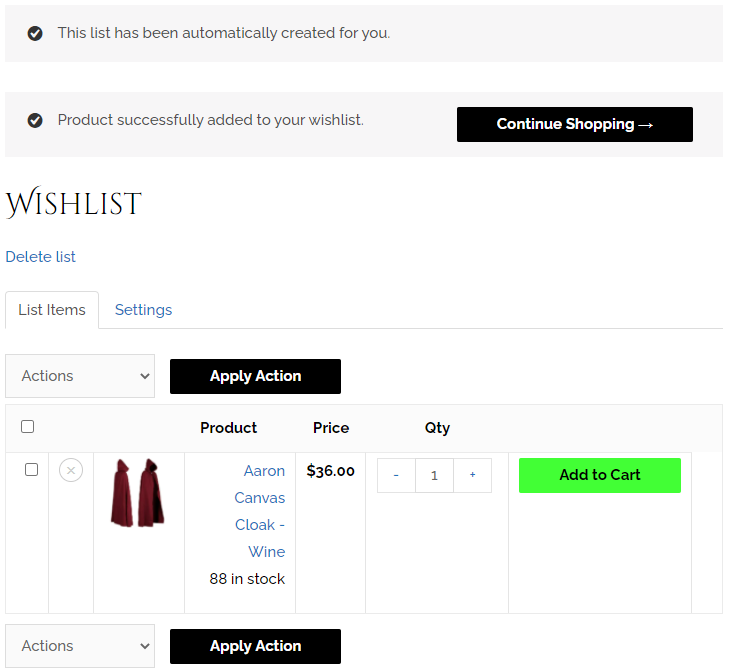
Click over to the Settings tab to further edit your wishlist. You can change the name, add a description, and update your privacy settings. You can keep your list Private, make it Shared to send it to friends and family, or make it Public to share with anyone.

Now on your wishlist page, you’ll see a unique wishlist URL. If your wishlist is Shared or Public, you can send this to anyone to show them your wishlist. You’ll also see icons right below that for easy sharing via email and on Facebook, Twitter, and Pinterest.
Setting your wishlist to Shared will keep it from appearing in public searches, so only those you send the unique wishlist URL will be able to view it. You can still share it via email with this setting.

Access your wishlist any time through the My Account page. Then click on Wishlists to the side to view all your wishlists.

Wishlists are an awesome way to not only let people know exactly what you want but to plan out purchases and keep track of your own gifting this holiday season.